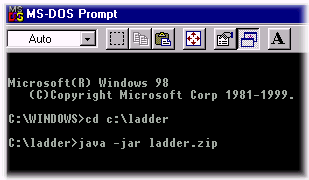 |
As with the Roster application, bring up an MS_DOS window and start the Ladder application with java -jar ladder.zip. |
|
|
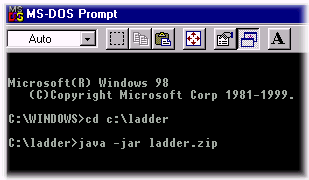 |
As with the Roster application, bring up an MS_DOS window and start the Ladder application with java -jar ladder.zip. |
|
For Windows users, another more convenient alternative would be to create a shortcut to the ladder and roster applications on your desktop but it requires a little knowhow. Open up the windows explorer and click to the directory which holds the zip files. Right-click on them and select Rename in order to rename them to roster.jar and ladder.jar. Right-click again and "Create Shortcut". Drag the shortcuts to the desktop with the mouse. Double-clicking on these should bring them up correctly. |
|
|
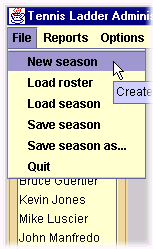 |
In our club we divide the year into seasons. Create a New season which will contain all your match lineups and scores. |
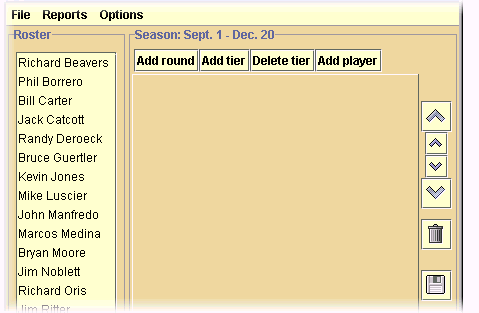 |
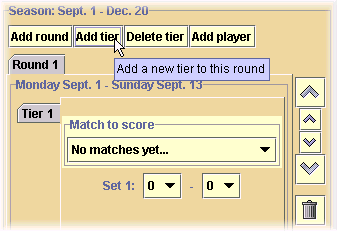 |
Here's what it looks like after you have added a round and one tier. |
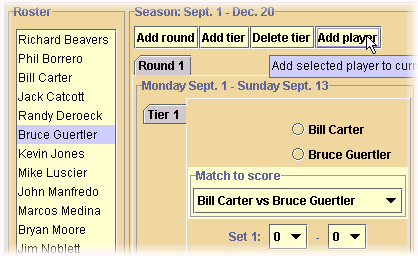 |
Select a player on the lefthand pane and click the Add player button to put him into the selected tier. |
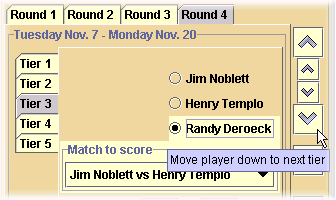 |
Select a player in the righthand pane and click the arrow buttons to move him up or down within the tier or to the adjacent tier. Click the trashcan button to remove a selected player from a tier. |
| When you are ready to put a new round together you simply select the most recent round and click the Add Round button. This will make a clone of the most recent round in a new tabbed pane, but all the scores will be zeroed out. You will then manually move the players up or down by selecting them and clicking the arrow buttons. I could have automated the creation of a new round more than this but you may have your own rules about who moves up or down. |
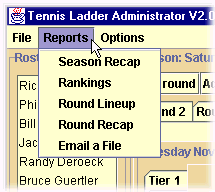 |
There are several reports which can be generated upon demand. This is one of the really valuable aspects of this application. The Season Recap will produce a text file containing all of the matches and scores in all the rounds of your season. The Rankings shows a list of all players sorted by percentage of games won and includes several cumulative statistics. The Round Lineup lists the tiers and the players in them. The Round Recap shows the match results and the win percentage of each player for the matches they played this round. You can Email a File, which allows you to send a report text file to each active player in your roster with the click of a button. |